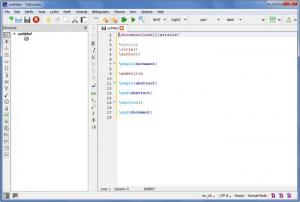TeXstudio
2.12.8
Size: 66.89 MB
Downloads: 15657
Platform: Windows (All Versions)
TeXstudio, a free and cross-platform application developed by Benito van der Zander, Jan Sundermeyer, Daniel Braun, and Tim Hoffmann, aims to make your life easier by allowing you to easily and comfortably work with LaTeX documents. You are provided with a properly good integrated environment that you can use to write LaTeX documents. Templates, macros, syntax highlighting, references checking, and many other useful features are put at your disposal.
As mentioned above, TeXstudio is a cross-platform application. It is available for the following platforms: Windows, Unix/Linux, BSD and Mac OS X. Installers are available for Windows, Mac, and OS X. There is also a portable TeXstudio version that you can use without having to install the application.
The LaTeX document you’re working on takes up the main part of the interface. A Structure panel for that document is presented to the left. At the top there’s a traditional File Menu and a toolbar with buttons for various functions the application has to offer. You will have no problems getting accustomed to the interface’s layout and using it to access TeXstudio’s functionality.
Speaking about functionality, you will find the following on TeXstudio’s list of features: use existing templates, create new templates, SVN support, undo/redo, bookmarks, search, setup encoding, convert to LaTeX, comment/uncomment, preview function, bibliography, index, convert to HTML, generate random text, check spelling, syntax highlighting, math mode, several wizards, edit macros, and more. TeXstudio is a free and open source project, so you have all the time in the world to uncover all its features.
You’re well advised to go get TeXstudio if you need a free, feature rich, and friendly tool for working with LaTeX documents.
Pros
TeXstudio is available for multiple platforms; installers are available for Windows, Mac, and Linux. There’s a portable version as well. Support for multiple languages is provided. TeXstudio puts a powerful and feature rich integrated environment at your disposal so you can easily create and work with LaTeX documents. TeXstudio is free and open source.
Cons
None that I could think of.
TeXstudio
2.12.8
Download
TeXstudio Awards

TeXstudio Editor’s Review Rating
TeXstudio has been reviewed by George Norman on 26 Jul 2013. Based on the user interface, features and complexity, Findmysoft has rated TeXstudio 5 out of 5 stars, naming it Essential